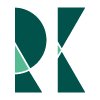SVG Rotation and Reusability
Oct 15, 2016
SVGs aren't always the most straightforward to work it and also are deceptively
simple but as you'll get more familiar with the API you'll be able to
combine SVG "methods" to more easily get what you need.
In this post we'll cover rotation and reusability of SVG elements as well
as the practical problem this solved for me
The Backstory
At SpaceX I'm currently writing a program that will calculate a timeline of activities and am using D3 for the visualization portion. For this particular business process there are activities, things that happen over a period of time, and milestones, significant dates that mark the completion of a series of activities
Gantt Charts
Schedules are nothing new, over a 100 years ago
the Gantt Chart was developed
to visualize and communicate project timelines

There's now numerous visual encodings but the two that are most used are the rectangle, displaying activity duration, and diamonds, which signify milestones or completion times of important events.
Creating a diamond
SVG supports a number of basic shapes Rectangles are one of these and creating one just requires easily understood parameters such as x,y location of te top left corner and width and height.
<svg>
<rect x="10" y="10" height="20" width="40"/>
<rect x="20" y="20" height="20" width="40"></rect>
</svg>
They can be represented in either of the formats above, the only difference
being the closing block for the svg element.The resulting SVG looks like this.
Seemingly unspectacular but actually pretty cool for only 4 lines of code.
Our next challenge is representing a diamond. There is no basic shape for a diamond in the SVG library. Given that we can't just "tell" the renderer to draw a diamond we could instead manually "draw" the lines like this.
But this feels like a bit much, we really just want a diamond.
Rotation
Taking a step back though if we think about it a diamond really is just a rotated rectangle. Luckily there is a simple method to rotate elements in SVGs.
transform = "rotate(degrees, x,y)"
In the string above degrees are the degree of rotation, and x and y are rotation center. If not specified the rotation center defaults to the origin of the svg.
Let's go through an example. Below is a basic rectangle like we saw above.
<svg width ="100" height ="100">
<rect x="25" y="25" height="50" width="50"/>
</svg>
If we specify the rotation as so
<svg width ="100" height ="100">
<rect x="25" y="25" height="50" width="50 "transform="rotate(45, 50,50)"></rect>
</svg>
we get the diamond with much less work!
We had to specify the center of the relative to the SVG origin however. If we translate the diamond slightly, without changing the rotate x and y coordinates we end up with effects like what you see below. We still got a diamond but it's not at the coordinates we wanted it to be.
<svg width ="400" height ="400">
<rect x="200" y="200" height="50" width="50" fill="blue"></rect>
<rect x="200" y="200" height="50" width="50" transform="rotate(45, 50,50)"></rect>
</svg>
The blue square and the black diamond share the same x and y attribute, but since the center of rotation is at red dot, the diamond isn't in the position as the black square.
SVG Reusability
SVG has another trick up it's sleeve though. Take a guess what the following SVG will look like.
<svg width ="100" height ="100">
<defs>
<rect id="myshape" x="0" y="0" height="50" width="50"/>
</defs>
</svg>
If you guessed nothing you were right. However there is geometry defined and similar to the clip paths tutorial it's wrapped in defs tags.
Anything in defs tags can be reused by use of the "use" tag and referencing the id of the element.
<svg width ="100" height ="100">
<defs>
<rect id="myshape" x="0" y="0" height="50" width="50"/>
</defs>
<use xlink:href="#myshape" x="10" y="10"/>
<rect x="0" y="0" height="50" width="50"/>
</svg>
So for our diamond we can declare once and then use it anywhere with minimal effort.
<svg width ="100" height ="100">
<defs>
<rect id="myshape" x="0" y="0" height="50" width="50"/>
</defs>
<use xlink:href="#myshape" x="10" y="10"/>
<rect x="0" y="0" height="50" width="50"/>
</svg>
In Closing
Declaring elements in the defs tag is how DRY, Don't Repeat Yourself, is implemented in SVGs. As you can see they're also extremely useful in very practical situations. If you have any questions feel free to contact me either through my Linkedin or Github. I hope this was helpful!